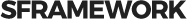Download, Install & Active Smart FrameWork Plugin
Are you looking for a simple and truly extensible options framework for WordPress and plugins?
Smart – Framework is exactly powerfull tools that specially spend for developers to create/customize anything with WordPress.
Please follow these steps as below to experience Smart – Framework right now:
- Go to https://wordpress.org/plugins type “smart framework” to the Search field then press Enter. The screenshot:
Bỏ ảnh vô đây sau khi plugins ok - Click “Download Version x.x.x” on the right, save zip file to your local computer. Here:
Chụp ảnh vô đây sau khi plugins ok - View how to install Plugins to install smartframework. Active it.
- Next, you should install my Addons plugins free here or view How to use & integrate plugins to your theme. You will see what is my framework can do.
Hopefully this article helped you know How to Download, Install & Active Smart FrameWork Plugin WordPress, you may also want to check out our guide on SmartFramework documentation
Thank you very much for choosing Smart – Framework!!