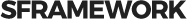Hi,
When you already have zip file plugins on your computer, have 2 solution to use or integrate to your theme.
A. SOLUTION 1
– Step 1: Install & Active it
– Step 2: Create your configuration file
– Step 3: Go to your functions.php file(in your theme), add path point to your file config.
Example(i’m using “twentyfifteen” theme for demo):
– Download file demo options-config.php from HERE(Cần đặt link vào sau khi hoàn thành file)
then copy to “\twentyfifteen\inc\” directory(you can copy to other directory but need path correct respective when add code to functions.php file, i put it to “inc” directory in my demo).
Look like:
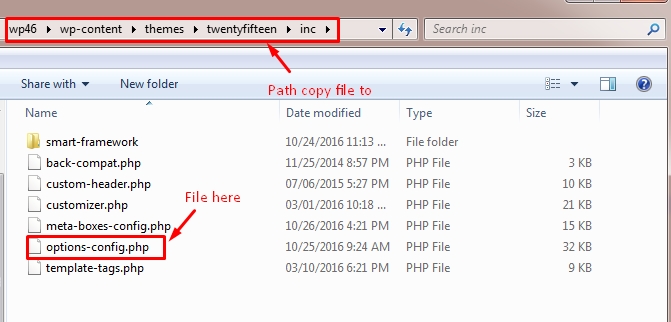
– Copy code below to functions.php:
require_once get_template_directory() . ‘/inc/options-config.php’;
Here:
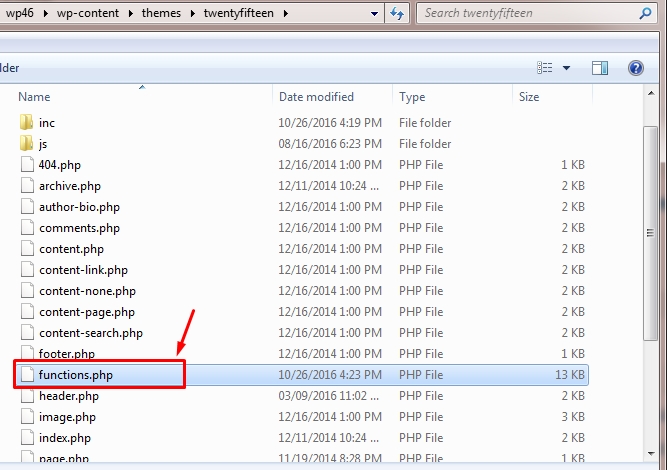
(**)CHECK RESULT: click ThemeOptions menu(on the left), screen look like below, your theme already have ThemeOptions to do any configuration. Check reference DEFINE fields of SmartFramework to do customize your own.
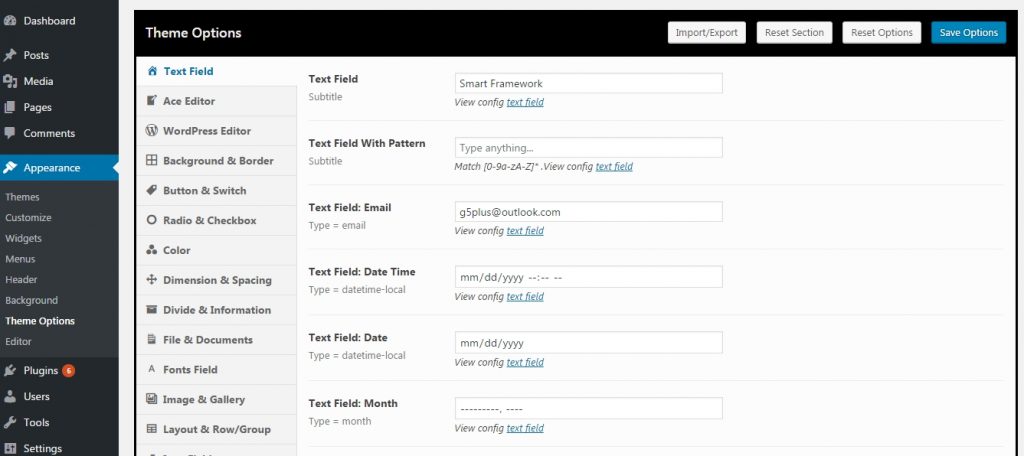
B. SOLUTION 2
You can integrated my framework to your theme without install & active it. Follow:
– Step 1: extract smartframework.zip to smartframework directory. How to look like:
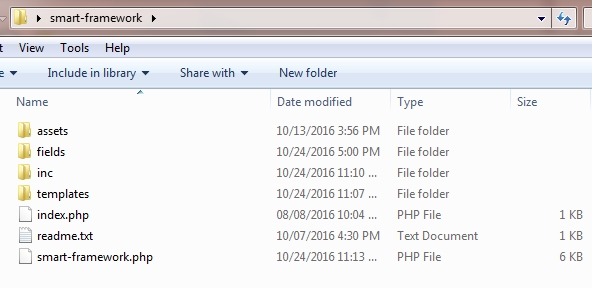
– Step 2: copy directory smartframework(just extract) to root of your theme or any child directory of your theme.
In my demo, i copied to “inc” directory, view image:
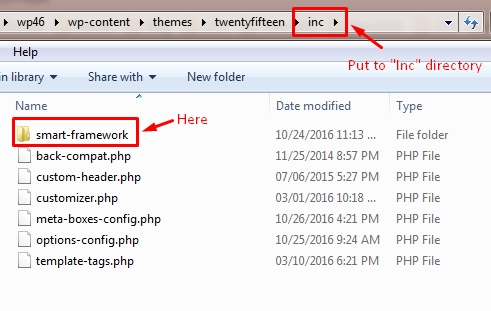
– Step 3: edit file functions.php in your theme, add code:
require_once get_template_directory() . ‘/PATH_YOUR_OWN/’ . ‘/smart-framework/smart-framework.php’;
Because i put “smartframework” to “inc” directory of “twentyfifteen” so need add code:
require_once get_template_directory() . ‘/inc/smart-framework/smart-framework.php’;
Back to (**)CHECK RESULT above to view result & continue.
Thanks